

Collaborate through the Client Portal
Make Koho PSA into a complete, interconnected system by adding the Client Portal into the mix. Improve customer satisfaction by keeping all parties informed of agreed actions and manage conversations centrally.
More manageable accounting with an interconnected system
The collaboration Portal allows you to serve your clients even better. It centralizes all the collaboration between you and your client, increasing efficiency and productivity by streamlining your workflow even further. Communication, agreed actions and financial management files shared between you and your client can all be found within one intuitive and user-friendly interface. As all the information is securely in one place, managing your task list is effortless and you can delegate tasks easily.
The Portal’s secure environment provides peace of mind for clients who need to share sensitive information with their accounting firm. Additionally, the Portal’s intuitive and user-friendly interface makes it easy also for your clients to use, reducing the frustration and confusion that can often come with collaborating on multifaceted tasks. The client’s side of the Portal can be customized according to your brand.
The Portal is a powerful collaboration tool that offers numerous benefits for accounting firms and their clients
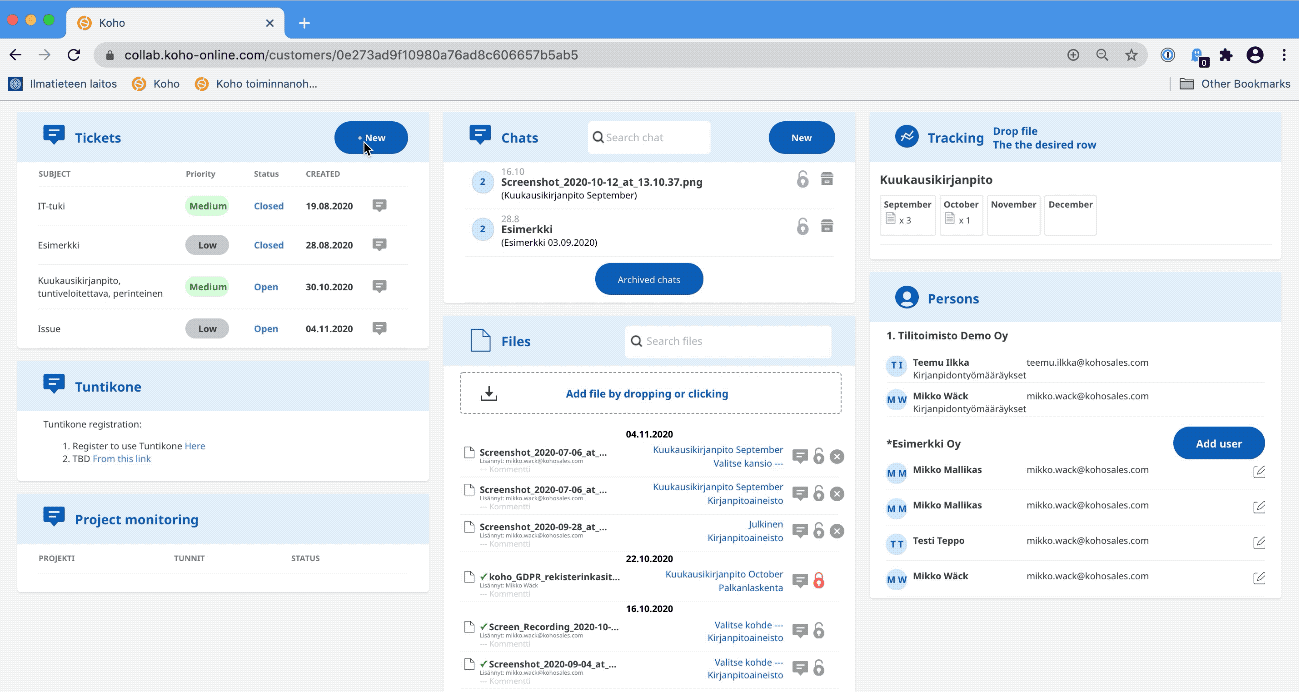
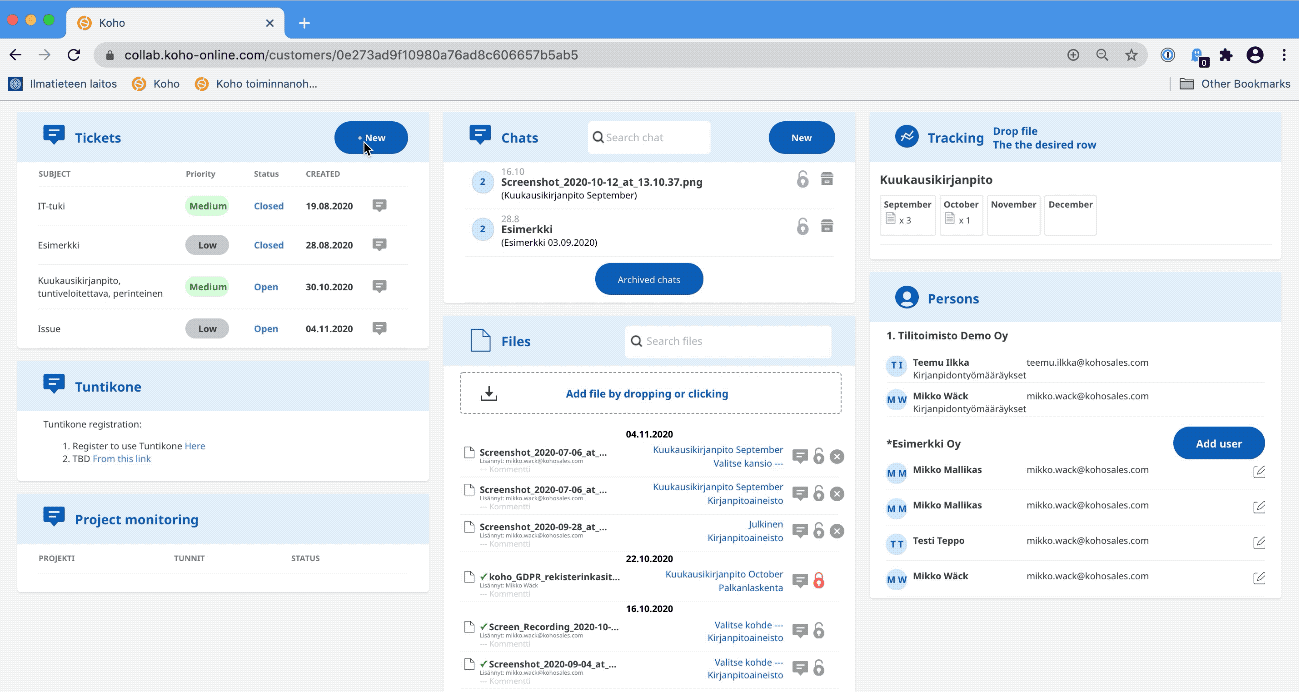
✅ Operations are even more secure and efficient as all relevant information is available in a single, user-friendly interface.
✅ Streamline accounting and payroll work and tracking.
✅ Easily target payroll and other financial material for a specific month.
✅ All relevant information is easily accessible – not buried in someone’s personal email box.
✅ The Portal is seamlessly connected with other controls in Koho PSA, and you can see the files in the client’s work orders.
✅ Centrally manage communication, delegate work efficiently, and save time.
✅ Communicate updates to your clients with the notice board.
✅ Manage licenses, allow and restrict who can view which files.
White label Portal with your company’s logo
The Portal is available in your company’s brand colours for 290€.
Our Product Manager Mikko Wäck can be contacted for more information at mikko.wack@kohosales.com or by phone +358 50 564 4143.
Book a free demo of the Portal
Curious to see what the Portal looks like and how it could benefit your organisation? Book a free demo of the Portal with our expert Mikko, and get a good look of the system.
Pricing of the Portal
Light
- File transfer
- Communication with the client through chat
- Easy deployment
Pro
- Users can themselves fill in the information required by the Money Laundering Act.
- Targeting material and discussions to periods and people in charge
- The Portal with company colours and logo
- Licence management
- Move files directly to your to-do list
- Possibility to add ticketing
- Basic customer support
- Our expert assisting with implementation
Manage customer communication with ticketing
Koho PSA also has a ticketing feature, which can be added to the Portal. Ticketing allows you to effectively receive work requests and communicate with your clients in one place. With ticketing you can, for example, create team inboxes to which clients can send messages and tasks to according to the subject. Those tasks can then be directed straight to designated people’s task lists. You can also track time spent for each ticket and put it on an invoice.
Frequently asked questions about the Portal
How can I start using the Portal?
By purchasing the Business+ package.
For more information on the benefits and implementation of the Koho PSA’s Portal, please contact our Product Manager Mikko Wäck at +358 50 564 4143 or mikko.wack@kohosales.com
Does the Portal include free customer support?
The service is straightforward to use, and more advanced instructions can be found at our support site.
Customer support is included in your Koho PSA license: our experts will assist you on weekdays between 9-16 free of charge.
What is meant by information security in connection with the Portal?
The Portal is SSL encrypted and therefore, very secure. Security also arises from the fact that receipts and information from all over the world do not have to be sent by e-mail or other messages, let alone paper tickets in different envelopes. All information can be found in one place. The Portal works behind passwords and can only be accessed by the people for whom it is defined. Rights can be restricted and, if necessary, removed.
What are the expenses of using the Portal?
You can your customers can start using Portal Pro with our Business+ package.
For how many customers can I use the Portal at once?
There is no upper limit. You can and should use the Portal for all your customers at once.
Can I get the Portal in the colours of my company?
Yes, you can. You can get the layout of the Portal (top bar colour + logo) customized with the colours of your company.
For more information, please contact our Product Manager Mikko Wäck at +358 50 564 4143 or mikko.wack@kohosales.com
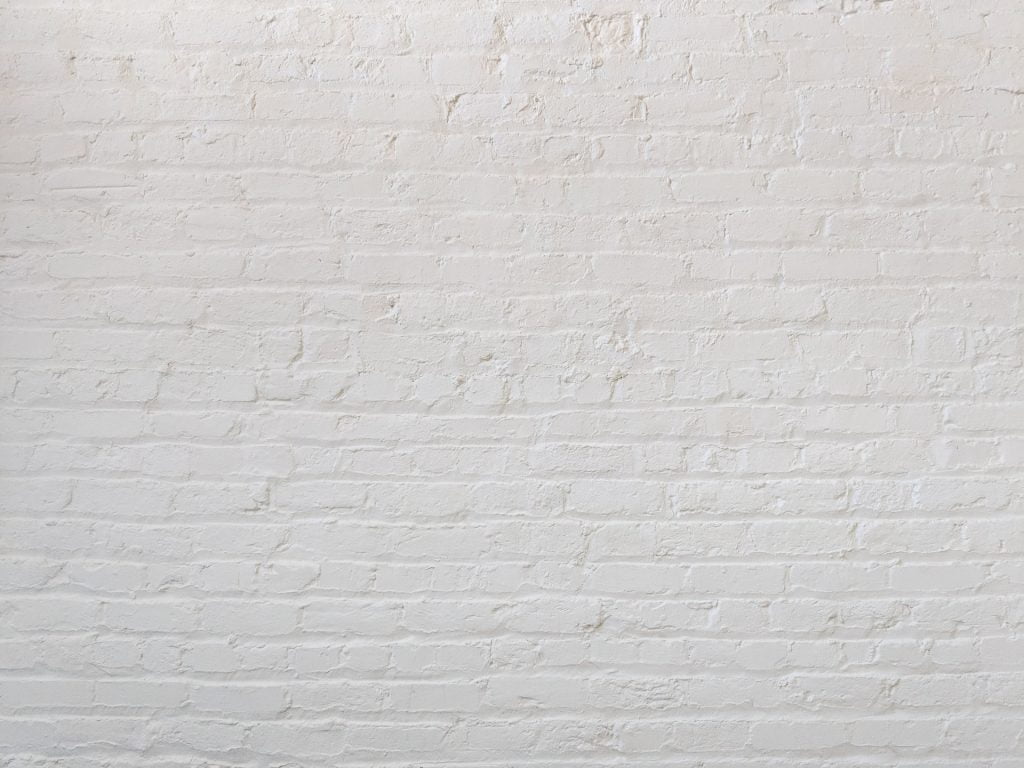
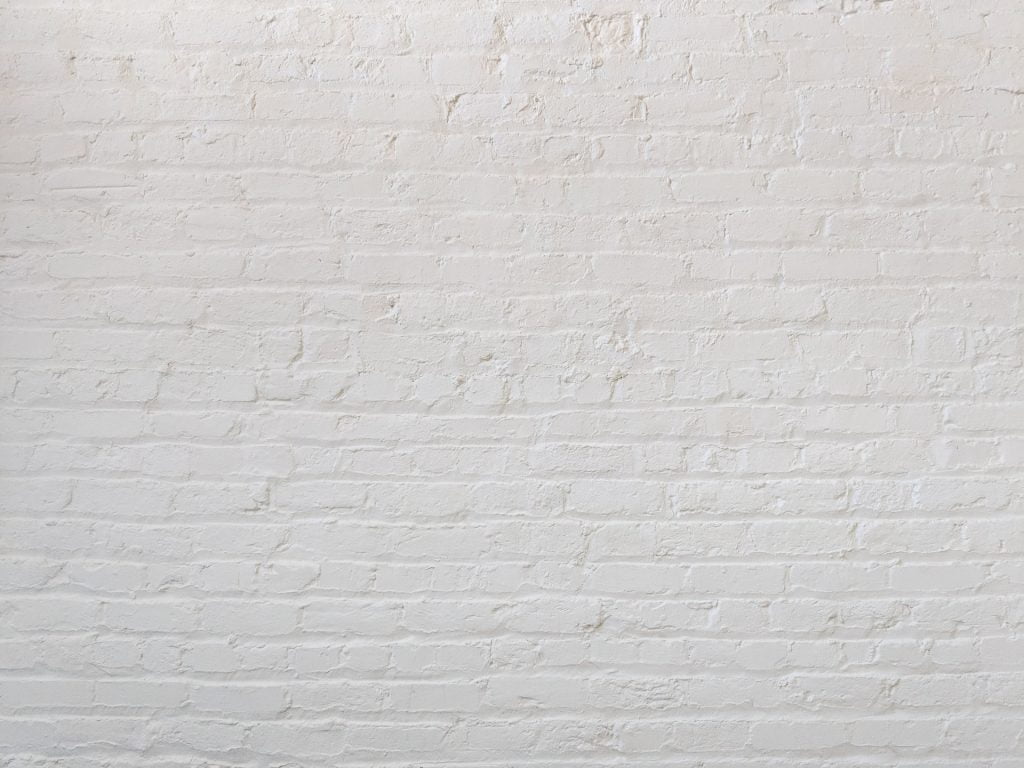
Would you like to have a better look?
Request a free demo!
Book a free demo, no strings attached, and let Koho PSA convince you. You can save up to 87 % in invoicing with Koho PSA. The demo will give you a better view on how Koho PSA will help your accounting company succeed.