

Deployment of Koho PSA
Getting started with Koho PSA is easy and fully remote. No matter where your team is located, our experienced onboarding team will be there to support you. All you need is a computer, an internet connection, and a bit of your time.
Smooth deployment, tailored to your accounting firm
Worried that rolling out a new system will be a hassle? No need. Koho PSA’s deployment process is designed to be smooth, flexible, and aligned with how your firm actually works. Whether you’re a 5-person practice or a multi-office operation, we adjust the onboarding plan based on your size, scope, timeline and specific goals.
Experienced professionals as your strategic partners
With over a decade of experience onboarding hundreds of accounting and expert service firms, we don’t just set up the system — we help you identify and implement best practices along the way. From day one, our specialists act as your strategic partners, guiding you through practical, proven workflows that save time and support long-term success.


6 steps to full deployment


1. Kickoff call
You’ll meet (remotely, of course) your Koho project manager to walk through your onboarding plan. We’ll discuss:
- Your firm’s specific needs, structure, and priorities
- What information and materials are needed (don’t worry — we’ll send you a checklist with sample files)
- Your timeline and go-live date
No need to prepare, we’ll walk you through it all.
2. Model account setup
Based on the materials you provide, we’ll create a functional account for your team.
- You’ll start with a ready-to-use setup, configured for your firm’s core operations
- Your project manager will send participation links well in advance for each meeting and training session
Final configurations are done together during the admin training.
3. Main-user training
In this session, we dive into how Koho PSA works — but more importantly, how it will work for your firm.
- Operation of the system, settings, and administrator responsibilities are thoroughly reviewed during this training.
- The training is tailored and conversational, allowing us to align Koho PSA with your firm’s preferred ways of working
Your feedback during the session helps us fine-tune configurations so everything supports your real-world needs.
4. Activity creation
Following the main-user training, you’ll work with your project manager to begin building your core processes in Koho PSA.
- Create the supervision activities and functions your team needs
- Your project manager is always there to support you
5. Training of users
Once the account is properly configured, we train your broader team as agreed with your admins.
- Content and pace are adjusted based on the way your company will use Koho PSA
- After this, you’re ready to go live!
6. Invoicing training & test phase
After go-live, we’ll refine your invoicing flows and test integrations together.
- We provide full training for the people handling invoicing
- You’ll be ready to invoice confidently and correctly from day one
- Sales invoicing and other agreed system integrations are verified
Training of users
We organize training of new user in three core areas to get every team member up to speed – always tailored to your firm’s size, structure, and use cases.
Main-user training
Operation of the system, basic settings, and admin responsibilities are reviewed in depth.
- We walk through imported materials and configure key system settings
- Admins learn how to manage their basic tasks, time tracking, work orders, projects, contracts, and invoicing
Work-time tracking -training
This session is designed for all employees who track their working time.
- We cover how to record hours efficiently, both for internal time and client work
- Tips and best practices are shared to ensure accurate, compliant, and effortless logging
Billing training
Invoicing users are trained to handle the entire billing workflow with confidence.
- We cover processing of billable hours, recurring and contract-based invoicing
- Users learn how to approve time entries and transfer data to your financial management system
- Special billing cases and automated rules are reviewed where relevant
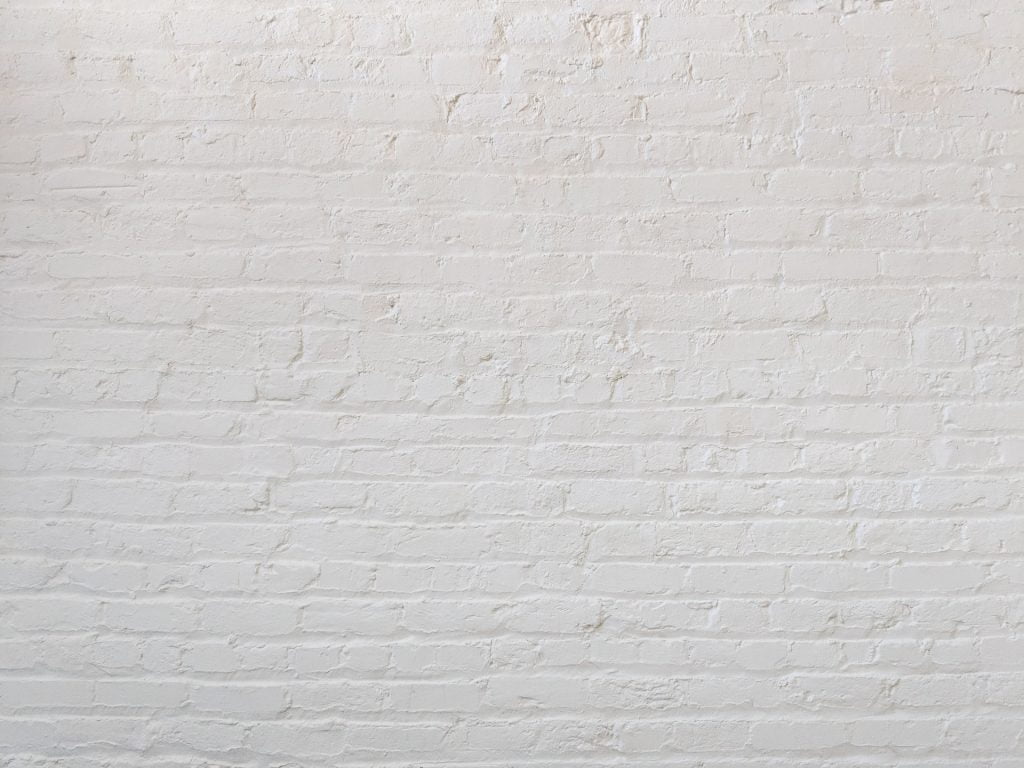
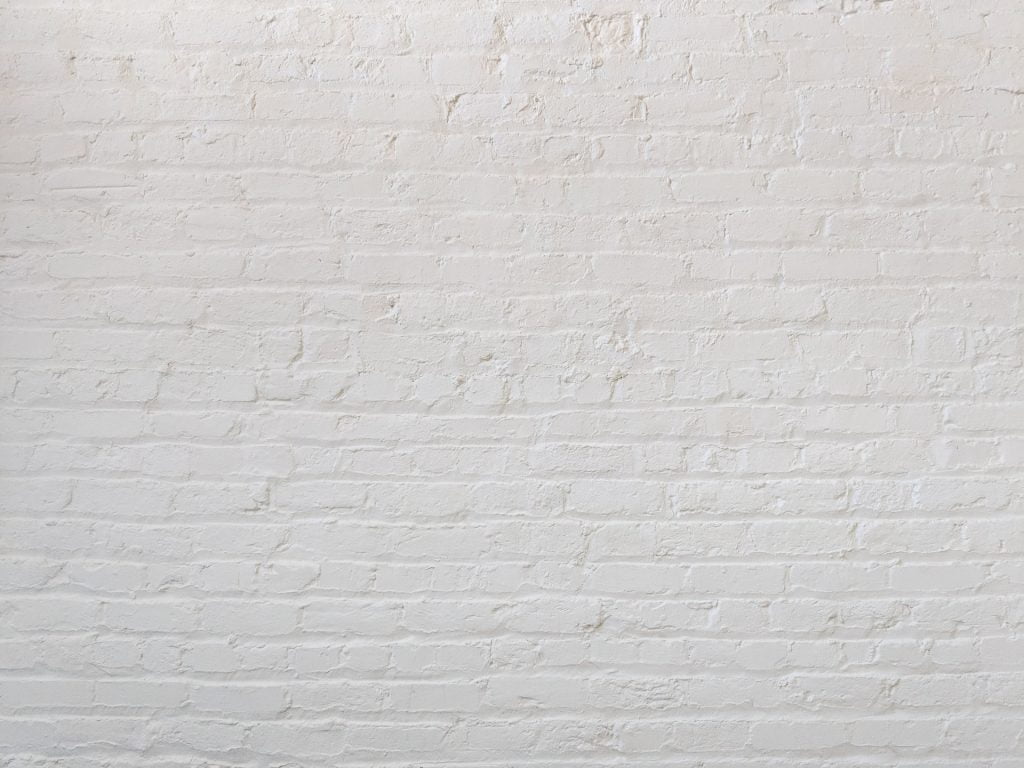
Would you like to have a better look?
Request a free demo!
Book a free demo, no strings attached, and let Koho PSA convince you. You can save up to 87 % in invoicing with Koho PSA. The demo will give you a better view on how Koho PSA will help your accounting company succeed.