5 reasons why Excel is not the best solution for time tracking


The challenges of time tracking in Excel
Time tracking is essential for accounting firms. Whether it’s monitoring billable hours, managing client work, or ensuring fair payroll, firms need an accurate and efficient system to track work hours. Many still rely on Excel, thinking it’s a flexible and cost-effective solution.
However, Excel has significant limitations when it comes to accurate and efficient time tracking. As firms grow, these inefficiencies can even lead to lost revenue and compliance risks. If your firm is still using Excel for time tracking, now is the time to rethink your approach.
Read five reasons why Excel falls short for time tracking and what better alternatives can do for you. 👇
1. Excel lacks real-time visibility 👁️
One of the biggest drawbacks of Excel for time tracking is the lack of real-time insights.
- Employees must manually enter their hours, which often leads to delays and outdated information.
- Managers struggle to get an instant view of billable vs. non-billable time.
- Adjusting schedules and tracking overtime becomes cumbersome without up-to-date records.
✅ Tip for you: Ditch Excel and switch to a smarter solution. A modern PSA software gives you real-time dashboards and instant reports, so you always have accurate, up-to-date data at your fingertips.
2. High risk of errors and inconsistent data ❌
Manual data entry in Excel increases the likelihood of mistakes, which can impact payroll, invoicing, and compliance.
- Human errors – Employees may enter incorrect hours, leading to inaccurate records and potential revenue loss.
- Formula mistakes – A single error in a calculation can throw off an entire report.
- Version control issues – When multiple people edit a spreadsheet, it’s easy to overwrite or lose critical data.
✅ Tip for you: Use an automated time tracking tool. It eliminates human errors by accurately recording time and reducing manual work – helping you stay in control efficiently.
3. Limited collaboration and accessibility 👥
In today’s workplace, teams work remotely, across multiple offices, and directly with clients. Excel wasn’t built for seamless collaboration.
- Limited access – Files are often stored locally or shared via email, which can cause outdated or conflicting versions.
- Editing conflicts – Only one person can edit an Excel file at a time, causing delays.
- Risk of data loss – Without automatic cloud backups, losing a file means losing critical work records.
✅ Tip for you: Many software solutions are cloud-based today. With a cloud-based time tracking tool your employees can log hours from anywhere, ensuring all time data is synchronized and accessible in real time.
4. No advanced reporting or analytics 📊
Accounting firms need deep insights into work hours, billable utilization, and efficiency. Excel makes this process tedious and inefficient.
- Manual reporting is time-consuming – Creating reports requires extensive formatting and formula work.
- No automation – Excel doesn’t provide built-in analytics for billable vs. non-billable hours.
- Scalability issues – As your firm grows, managing multiple employee time logs in Excel becomes overwhelming.
✅ Tip for you: Stop wasting time on manual reporting. With the help of a modern PSA software you can create billable vs. non-billable time reports, employee utilization metrics, and revenue insights per client in just a few clicks. This way you can make data-driven decisions effortlessly.
5. Security and compliance risks 🔐
Handling sensitive employee and client data in Excel exposes firms to security risks and compliance challenges.
- No role-based access control – Anyone with access to the file can edit or delete data.
- No automatic audit trails – Excel doesn’t track who made changes and when, making audits difficult.
- No data encryption – Excel lacks built-in security features to protect confidential time tracking data.
✅ Tip for you: Protect your firm’s data the smart way! Professional time tracking tools provide encrypted storage for sensitive information, role-based access control to prevent unauthorized edits, and detailed audit logs to keep you compliant – something Excel simply can’t do.
Why a PSA software is a better choice for time tracking than Excel?
PSA (Professional Services Automation) software just simply offer you a more accurate, safe and efficient way to track time. Compared to Excel, they streamline time tracking and improve your firm’s internal oversight.
A key advantage is having separate tracking for workdays and client tasks – one clock for logging total working hours and another for tracking billable client work. This eliminates the need to fill workdays with miscellaneous tasks and allows employees to focus on productive work without added stress.
Read more: 6 reasons to separate client work from employee work time tracking
Additionally, real-time reporting and structured data enable your firm to make quick, informed decisions, optimize resources, and adapt to changes more efficiently. By switching from Excel to a PSA software, your accounting firm gains better control over time tracking and business operations.
Are you looking for a good software solution for your business?
Koho PSA is built for accounting firms, providing a smarter, more structured way to track time – without the hassle of Excel. With dedicated clocks for workdays and client tasks, real-time reporting, and seamless automation, it helps your accounting firm boost efficiency, accuracy, and profitability.
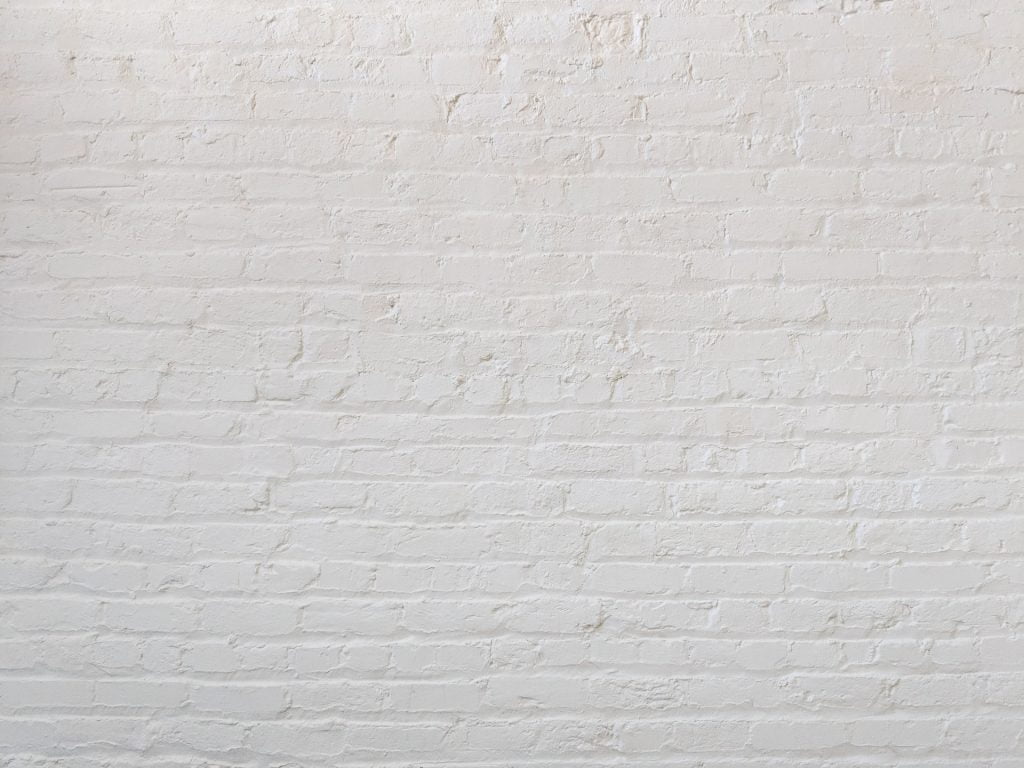
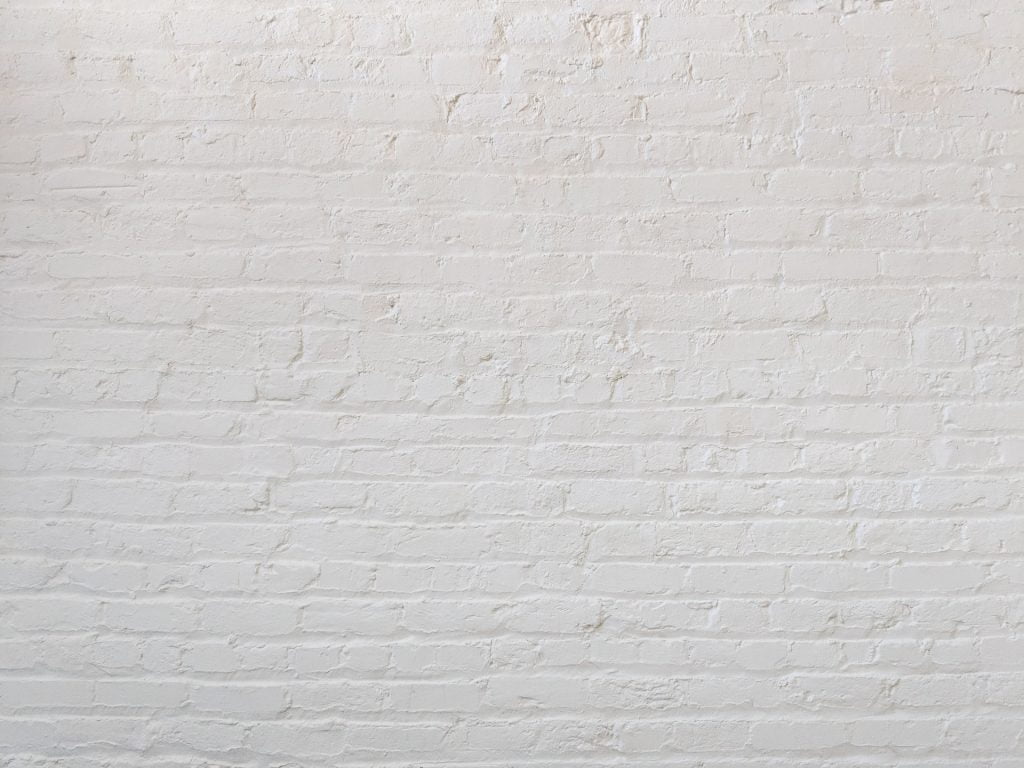
Would you like to have a better look?
Request a free demo!
Book a free demo, no strings attached, and let Koho PSA convince you. You can save up to 87 % in invoicing with Koho PSA. The demo will give you a better view on how Koho PSA will help your accounting company succeed.