Managing Recurring Tasks at Your Accounting Firm is Efficient with Work Orders
Accounting firms juggle multiple recurring tasks and larger work entities for their customers. This makes it hard to make sure everything is done on time and in the right order. In Koho PSA, you can easily manage your company’s recurring tasks with “work orders.”
Work orders help you stay organized by automatically tracking your to-do list
Work orders make sure that all the recurring work and related tasks for your customers are automatically added to employees’ to-do lists. These tasks can be daily, monthly, or yearly, and the most urgent task always appears at the top of the list. Employees can track the progress of a work order by completing its sub-tasks and attaching product lines for invoicing. Using Koho PSA’s work orders makes it easy to keep track of work progress and ensure that all work is completed and invoiced accurately.


The primary benefit of Koho PSA’s work orders is that they generate billable work time entries right away. Also, you can easily track the progress and completion of customer work and smaller related tasks because everything is in one place. The time entries made for the tasks can be added directly to an invoice when the work is ready to be invoiced, either partially or in full
As all work-related documentation, including material sent by your customers, is stored in one place, your processes become more efficient and you waste less time on manual work.
Special features for managing recurring accounting tasks
Koho PSA’s work orders have several features for managing recurring accounting and payroll tasks. One of these is the selection panel, which lets employees easily manage their task lists. They can simply check a box next to a task to be completed for a customer, and it will appear on their personal to-do list.
In addition, tasks don’t just disappear after a year or when the accounting period changes. Work orders are not tied to your annual cycle; they are repeated on the work list until you make changes. Clocking the work is also easy: you can start the timer directly from the to-do list. When you’re done, click ‘End’ or move on to the next task.
Effortless invoicing = more time for profitable work
In addition to the features mentioned above, Koho PSA offers many other helpful tools to make managing your accounting and payroll easier. One of these is contract invoicing. Nowadays, most accounting firms charge a fixed monthly fee, which includes a certain number of hours. Koho PSA has a special function for when the actual amount of work is more than the hours specified in the contract. If this happens, Koho PSA will track it and start creating invoices for the excess according to the rules you have set up. This will automate the invoicing process completely.
The automatic cross-invoicing function is also a notable feature for larger accounting firms. This benefits companies with multiple operational units because invoices don’t have to be moved around or sent out internally. For example, if your Helsingborg branch works for a customer assigned to your Stockholm branch, the work is registered on one invoice automatically.
Read more about invoicing in Koho PSA →
The workload calendar makes it easier to allocate personnel to customer tasks and new clients
Koho PSA’s workload calendar shows your employees’ current and future workloads.This makes it easy to check which employees are available for new clients, or whether another team member should help reduce their workload. Work orders let you easily assign tasks and work entities to others. If needed, the workload calendar also allows you to see why tasks are taking more time than planned. You can easily see if a customer’s pricing model matches the actual workload.
Benefits of using work orders to manage recurring accounting tasks for management and users:
Benefits of work orders for management:
- Easier to keep track of work that has been completed, is in progress, and is still to be done
- A clear process helps personnel tackle tasks efficiently
- Minimizes labor risk
- Efficient and easy-to-understand reporting
- Easier personnel and work resourcing
- Eliminates memory-dependent work
- Boost work time planning and budgeting
Benefits of work orders for user:
- Your personal to-do list
- No more forgotten schedules or billables
- No need to rely on memory alone
- Easier work sharing and covering for absent colleagues
If you’re interested in learning more about work orders and how they can help you manage recurring tasks at your accounting firm, let’s chat!
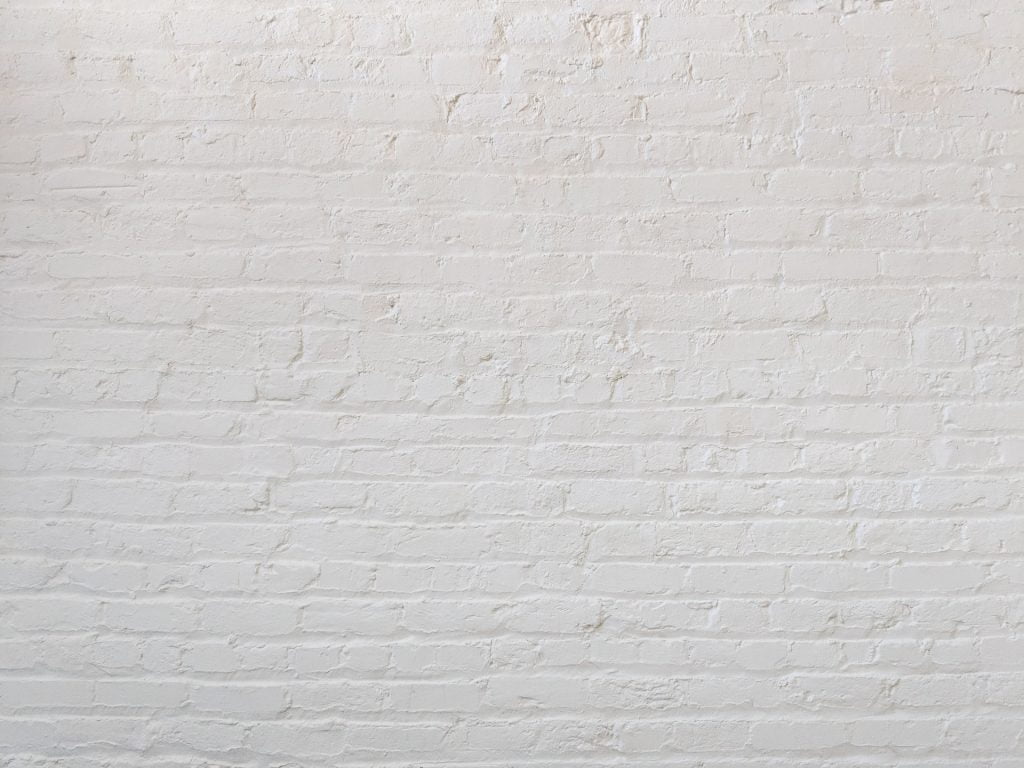
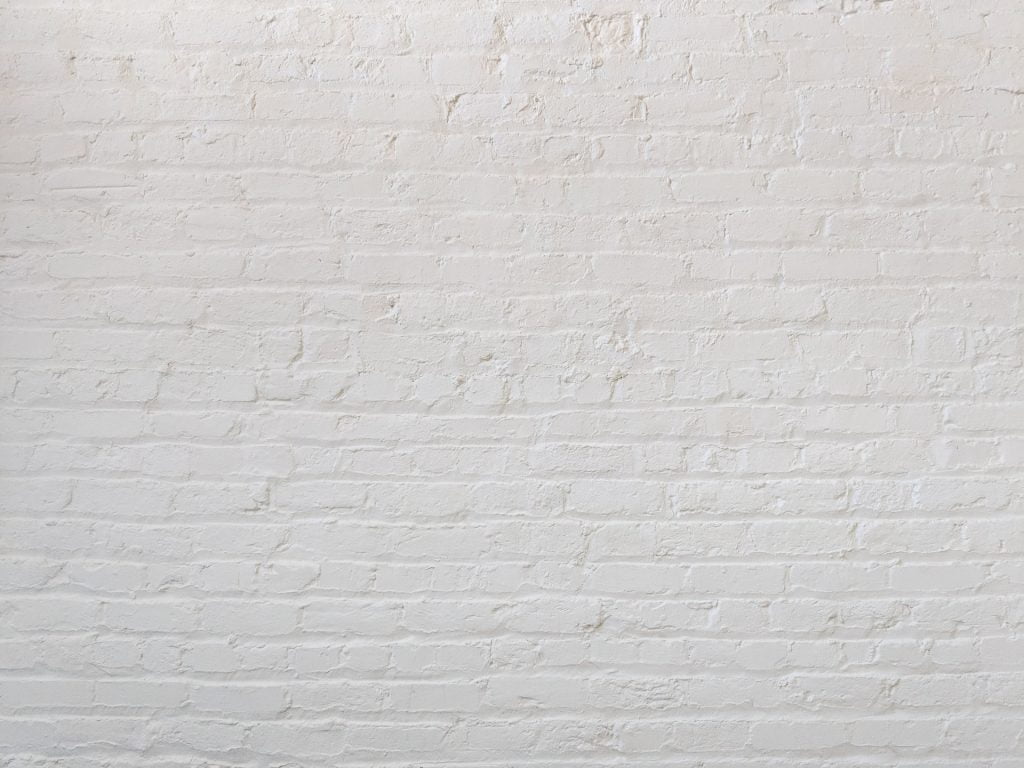
Would you like to have a better look?
Request a free demo!
Book a free demo, no strings attached, and let Koho PSA convince you. You can save up to 87 % in invoicing with Koho PSA. The demo will give you a better view on how Koho PSA will help your accounting company succeed.


